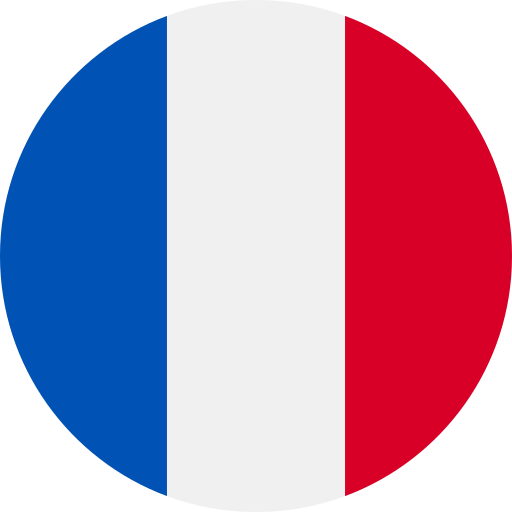Key Takeaways
- Enhance Connection: Adding French subtitles significantly improves engagement with your French-speaking audience by making content accessible and culturally relevant.
- Improve Accessibility: Subtitles cater to viewers with hearing impairments and those who prefer reading, ensuring everyone can follow along easily.
- Engagement Boost: Incorporating French subtitles shows genuine interest in the audience’s preferences, leading to higher viewer retention and satisfaction rates.
- Utilize Effective Tools: Employ subtitle editing software like Aegisub or online generators such as Kapwing for creating accurate and high-quality subtitles efficiently.
- Follow Best Practices: Ensure translation accuracy, proper formatting, and logical timing of subtitles to enhance readability and respect cultural nuances.
Are you struggling to connect with your French audience? Adding French subtitles could be the game-changer you need. Not only does it make your content more accessible, but it also shows respect for the language and culture of your viewers.
Importance Of French Subtitles
Adding French subtitles to your content significantly enhances the connection with a French-speaking audience. These subtitles not only improve accessibility but also exhibit respect for the language and culture.
Enhancing Accessibility
French subtitles increase accessibility for viewers who may have hearing impairments or those who prefer reading along while watching. Subtitles provide clarity, allowing audiences to follow the dialogue more easily. In multilingual environments, they bridge language gaps, ensuring everyone can engage with your content fully. This inclusion fosters a sense of belonging and ensures that you reach a wider audience.
Engaging French-Speaking Audiences
Engaging a French-speaking audience requires acknowledging their language preferences. By incorporating French subtitles, you show genuine interest in connecting with these viewers on their terms. Subtitled content resonates more deeply, leading to higher viewer retention and satisfaction rates. When your message is accessible and relatable, it encourages sharing and discussion among viewers, amplifying your reach further within the community.
Tools For Adding French Subtitles
Adding French subtitles requires effective tools to streamline the process. Various software and platforms can help you create, edit, and generate accurate subtitles quickly.
Subtitle Editing Software
Subtitle editing software provides robust features for creating high-quality subtitles. Programs like Aegisub or Subtitle Edit allow you to customize timing, styles, and formatting. These tools support multiple formats, ensuring compatibility with various video players. You can adjust text positioning for readability and even preview how the subtitles appear in real-time. This level of control enhances your content’s accessibility for a French-speaking audience.
Online Subtitle Generators
Online subtitle generators simplify the process of adding subtitles without requiring extensive technical skills. Websites such as Kapwing or Veed.io offer user-friendly interfaces where you can upload your video and auto-generate subtitles in French. While these tools save time, always review the generated text for accuracy since automated systems may misinterpret dialogue nuances or context. Some platforms also allow you to make edits directly within their interface, streamlining revisions before finalizing your video.
By utilizing these tools effectively, you enhance your content’s reach and ensure it resonates with a French audience.
Steps To Add French Subtitles
Adding French subtitles enhances your content’s accessibility and resonates with a French-speaking audience. Follow these steps to effectively integrate subtitles into your video.
Creating The Subtitle File
Start by choosing the right subtitle format, like SRT or VTT. Use subtitle editing software such as Aegisub or Subtitle Edit to create your file. These tools allow you to define text, timing, and style.
- Open your chosen software: Start a new project and upload your video.
- Transcribe dialogue: Carefully write out the spoken words in French.
- Set timestamps: Match each line of text with its corresponding moment in the video for accurate syncing.
- Save the file: Export it in a compatible format (SRT is widely used).
Syncing Subtitles With Video
Syncing ensures that viewers read subtitles at the right time, enhancing understanding and engagement.
- Upload both files: Load your video and subtitle file into your editing platform or player.
- Preview the sync: Play through sections of the video to check if subtitles appear when needed.
- Adjust timings if necessary: Fine-tune any discrepancies between speech and text appearance.
- Test across devices: Ensure compatibility on various platforms, like desktops and mobile devices.
By following these steps, you can create professional-quality French subtitles that engage viewers effectively, showing respect for their language preferences while broadening your content’s reach within the community.
Best Practices For French Subtitling
Creating effective French subtitles enhances viewer experience and engagement. Prioritize these best practices to ensure your content resonates with a French-speaking audience.
Translation Accuracy
Ensure precise translation from the original language to French. Use native speakers or professional translators familiar with cultural nuances for authenticity. Avoid word-for-word translations; context matters more than literal meanings. Check idiomatic expressions and colloquialisms, as they often don’t translate directly. Using a reliable glossary of terms also helps maintain consistency across different content pieces.
Formatting Tips
Adhere to formatting guidelines that improve readability. Keep each subtitle line between 32-42 characters, allowing viewers enough time to read without rushing. Use standard font styles like Arial or Helvetica in a size that’s legible on all devices. Maintain proper timing—subtitles should appear when dialogue starts and disappear shortly after it ends. Break sentences logically; avoid splitting them awkwardly across lines for clarity.
By focusing on these practices, you create subtitles that not only convey the message but also reflect respect for the language and culture of your audience, leading to increased engagement and satisfaction.
Conclusion
Adding French subtitles to your content is a powerful way to connect with a French-speaking audience. It not only enhances accessibility but also shows respect for their language and culture. By using the right tools and following best practices, you can create high-quality subtitles that resonate with viewers.
This effort pays off in increased engagement and satisfaction as your audience feels valued and included. Remember to prioritize accuracy in translation and maintain proper formatting for readability. With these steps, you’ll broaden your content’s reach while fostering a deeper connection with the French community. Embrace this opportunity to make your content more accessible and engaging today.
Frequently Asked Questions
Why should I add French subtitles to my content?
Adding French subtitles enhances accessibility for French-speaking audiences, making your content more inclusive. It shows respect for their language and culture, improves understanding for those with hearing impairments, and can lead to higher viewer retention and satisfaction.
What tools are recommended for creating French subtitles?
Popular tools include Aegisub and Subtitle Edit for editing subtitles, as well as online generators like Kapwing and Veed.io. These tools help streamline the subtitle creation process while allowing customization of timing, styles, and formatting.
How do I create a subtitle file in the right format?
To create a subtitle file, use software that supports formats like SRT or VTT. Start by transcribing your dialogue, setting timestamps correctly, and saving the file. Following these steps ensures proper synchronization with your video.
What are best practices for effective French subtitles?
Best practices include ensuring translation accuracy by using native speakers or professional translators. Keep lines between 32-42 characters for readability, use standard fonts, maintain proper timing, and focus on context to enhance viewer engagement.
How do I sync my subtitles with the video correctly?
Syncing involves aligning each subtitle line with its corresponding dialogue in the video. Use subtitle editing software to set accurate timestamps so viewers can read along without missing any important information during playback.